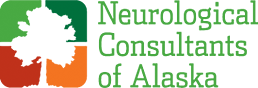Client Training v1.0
This app allows you to view, add, remove, and reorder videos.
To view videos, select the ‘Videos’ link in the submenu. The videos or video playlists are divided by accordian-style panels. To open/close a panel simply click the panel’s title. Play and pause the videos by using the individual video controls.
To add, remove, or reorder a video panel select the ‘Edit’ link in the submenu. To create a new panel, click the ‘New Item’ button. If not already selected, change the title by clicking the edit icon to the right of the title. Add a video by pasting the embed code snippet in the large multi-line text area. To delete an item, click the close (X) icon in the upper right of the panel. To reorder the videos, click and drag the top part of the panel to the appropriate location.
To delete this app, click the ‘Delete App’ button below.
Delete App
If you no longer need this app, you can delete it by using the Delete App button below. This action will remove the app from your site.
Please take note that there is no undo for this operation.
You do not have any video items. Please create one.